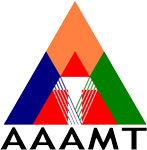How to do dictation on toll free phone
To Dictation dial 1-313-444-9999 and wait for the voice prompt. You will hear “Please enter your four digit code at any time.” Enter your unique four digit code. Once you have entered your code, you will hear a recording beep, you will be ready to begin recording dictation.
Our toll free number is 1-888-800-7009
Use the dictate functions described in the following section.
Dictation Functions
The chart below shows the dictation functions available and their corresponding telephone touch tones.
- (1)Play
- (2)Record
- (3)Review
- (4)Pause
- (5)Save File
- (6)End of File
- (7)Fast Forward
- (8)Beginning of File
- (9)Abort Job
- (*)Menu
- (0)Quick save
- (#)Job Number Prompt
Dictate Pad Template: The keypad functions may be modified to meet the needs of a particular facility.
Description of the Dictation Functions
(1) PLAY
Press 1 on the telephone keypad to play back recorded dictation. This function rewinds approximately one second and plays the dictation. To rewind further before playing back the dictation, use the Rewind function (3) or the Beginning of File function (8).
(2) RECORD
Press 2 on the telephone keypad to begin recording dictation. A tone will sound alerting you that recording has begun. The record function begins recording at the current position of the voice file so that it is important to be positioned at the end of a file when recording unless you wish to overwrite dictation.
(3) REWIND (Review)
Press 3 on the telephone keypad to rewind 3 seconds and play back dictation. This can be pressed repeatedly to rewind incremental amounts.
(4) PAUSE
Press 4 on the telephone keypad to pause dictation. Pausing dictation puts the line in idle mode. While the line is idle, a soft beep will sound every second. (it will not announce you are in pause mode like previous device).
(5) SAVE
Press 5 on the telephone keypad to save the current dictation. Pressing this option will prompt you to save the job as a normal priority dictation by pressing 1 or as a “stat” (high) priority dictation by pressing 2. Select the appropriate option to complete the job. Once you finish dictate you can also hang-up to save file. (you will not lose dictation by hang up).
(6) END OF FILE
Press 6 on the telephone keypad to move to the end of the current dictation file. It is important to move to the end of a file when appending dictation so that previous dictation is not overwritten.
(7) FAST FORWARD
Press 7 on the telephone keypad to fast forward through the dictation. Using this function advances the current position 3 seconds and continues playing the dictation.
(8) BEGINNING OF FILE
Press 8 on the telephone keypad to move to the beginning of the current dictation file. This is used before playing back the entire file.
(9) ABORT JOB
Press 9 on the telephone keypad to abort the current dictation file.
(#) Job Number Prompt
By pressing # you will hear job number.Minimum Requirements
PC with Microsoft Windows (Windows Xp minimum), Internet Connection, Browser (we support All Browsers, HIPAA Mandatory).
Above Bold and underline text are the buttons in the Uploaded web page.
If you have any questions regarding help uploading files call our upload support line any time @ 888 502 2268
For Technical assistance : 248 679 1519